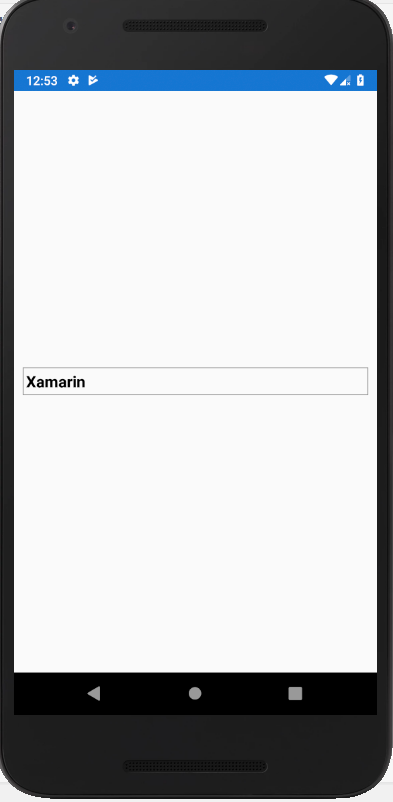Xamarin.Forms Borderly Picker
Hello, When i develop an application with Xamarin.Forms, I need to put a picker and picker has different design in the Android and iOS. I want to show picker like in the iOS. For that i need to write Custom Renderer for the Android and iOS.
Firstly, in the portable i create a class which name is CustomMyPicker and i inherit from Picker.
public class CustomMyPicker : Picker
{
}
After that, i create class in the Android. The class name is CustomPickerRenderer. Here is the codes that i wrote;
public class CustomPickerRenderer : PickerRenderer
{
CustomMyPicker element;
protected override void OnElementChanged(ElementChangedEventArgs<Picker> e)
{
base.OnElementChanged(e);
element = (CustomMyPicker)this.Element;
if (Control != null)
{
Control.Background = AddBorderToPicker();
}
}
public LayerDrawable AddBorderToPicker()
{
ShapeDrawable pickerBorder = new ShapeDrawable();
pickerBorder.Paint.Color = Android.Graphics.Color.Gray;
pickerBorder.SetPadding(10, 10, 10, 10);
pickerBorder.Paint.SetStyle(Paint.Style.Stroke);
pickerBorder.Paint.StrokeWidth = 5;
Drawable[] layers = { pickerBorder };
LayerDrawable layerDrawable = new LayerDrawable(layers);
layerDrawable.SetLayerInset(0, 0, 0, 0, 0);
return layerDrawable;
}
}
The same thing, I did for the iOS. I create a class which name is CustomPickerRenderer. I did not so much thing in the iOS because design already looks good.
public class CustomPickerRenderer : PickerRenderer
{
protected override void OnElementChanged(ElementChangedEventArgs<Picker> e)
{
base.OnElementChanged(e);
var element = (CustomMyPicker)this.Element;
}
}
Now, I will show the how to use this custom picker in a view. For that we need the specify where the class is.
xmlns:custom="clr-namespace:CustomPicker.CustomRenderers"
Now, I added the picker.
<StackLayout Margin="10">
<custom:CustomMyPicker Title="Xamarin"
TitleColor="Black"
VerticalOptions="CenterAndExpand"
HorizontalOptions="Fill"
FontAttributes="Bold">
<custom:CustomMyPicker.Items>
<x:String>Custom</x:String>
<x:String>Renderer</x:String>
</custom:CustomMyPicker.Items>
</custom:CustomMyPicker>
</StackLayout>
Here is the output of screen;