Monday November 5th, 2018
Operation Research Problem Solving Using With Excel
Sometimes it can be hard to solve problems in operation research, we can solve problems easily using with the excel. We just have to find Constraints before the using Excel. We just have to follow these steps to solve problem;
- Open the Excel, click the folder and go the Options.
- From the Options go to the Additions and choose the Solver and click the Manage. Solver added the your project.
- Add the your tables to the your project.
- Click the Data and choose the Solver.
- Add the your objective functions to the Value in Solver.
- Variable cells are the variables from the your objective functions, add these variables.
- After the adding your constraints choose the solving method. I choosed simple LP.
- Click the solve and your problem will be solved and you have different pages for the problem you can take that with your desire.
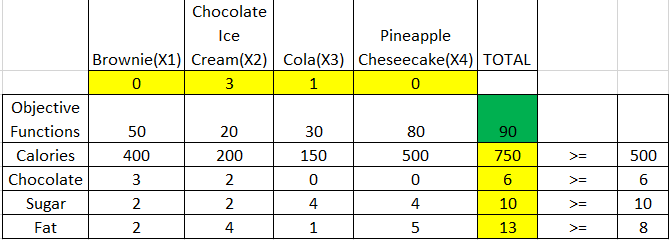
This is result of my problem. You can ask your questions by comments or e-mail.
