Friday October 26th, 2018
Visual Studio Android Emulator Internet Connection
In the Visual Studio, when i wrote my codes and try to run it,my emulator did not connect the wifi(internet) and i could not control the my project. To solve this problem follow the steps;
- Open the Hyper-V Manager and go to the options of your emulator(Which you are using).
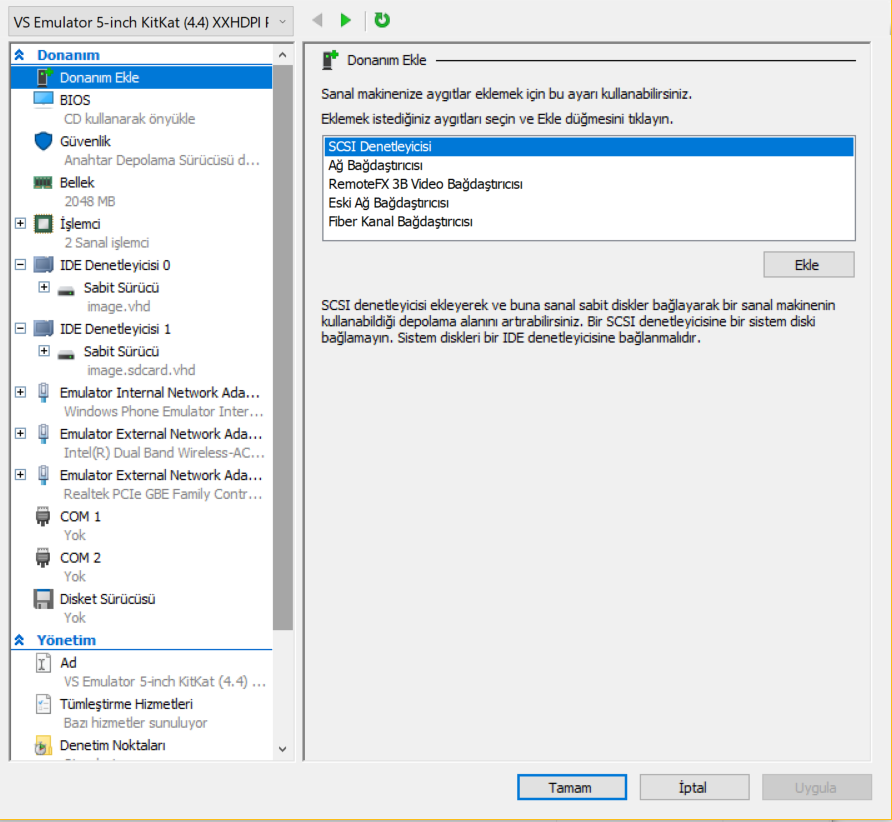
- As you can see there are two Emulator External Network Adapter, delete the Emulator External Network Adapter which is Intel(R) Dual Band Wireless.
- Go to the remaining Emulator External Network Adapter and choose the intel virtual key in the virtual key.
- When you restart the emulator you will see your emulator will connect the wifi(internet).
My Computer’s language is turkish but i am sure you can make this process. If you have questions you can ask by comments or e-mail.
