VMware MacOS iPhone Connection
Hello friends, I was install the MacOS to my pc. The reason i install the MacOS to my computer is, i want to develop iOS applications and test these apps to my iPhone. I installed the MacOS with no problem with VMware and then i installed the Xcode. When i connect the my iPhone to pc, i realized that Xcode and iTunes does not recognize the my iPhone. After the making some researches i found the solution and it’s very easy to solve this problem. You can solve this problem with following the below steps and connect the iPhone to Virtual Machine;
- Open the VMware, click the VM from above and go to the settings
- In the settings, click the USB Controller and change the USB Compatibility from USB 3.0 to USB 2.0 and click OK
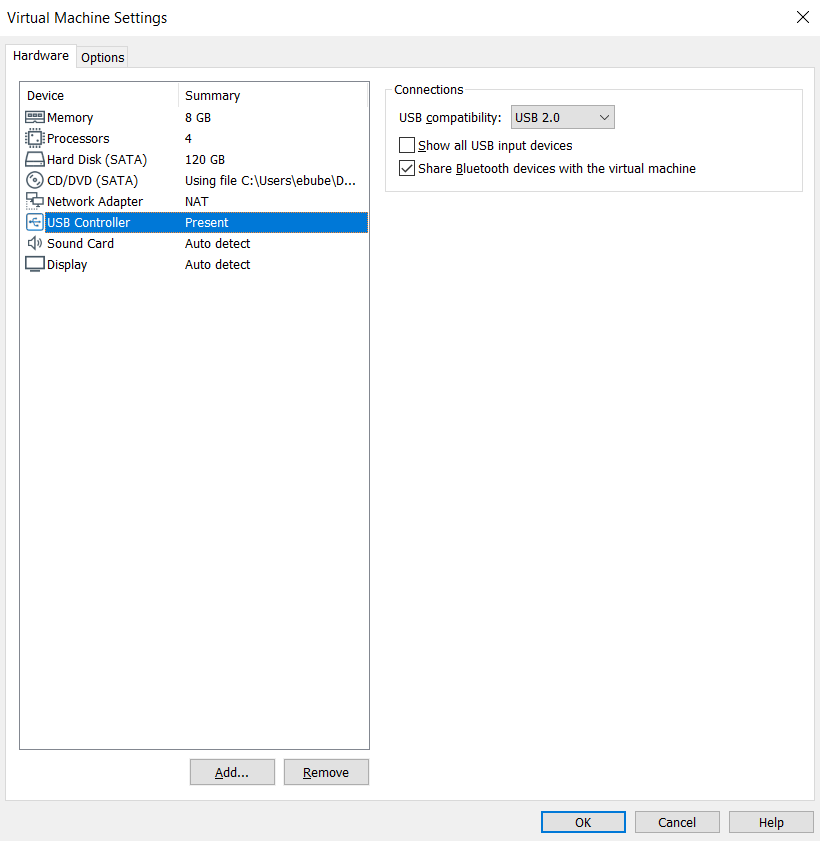
After the making these steps, your virtual machine will recognize the iPhone. Now, you can use your iPhone as an emulator or you can make pictures or videos transfer via iTunes.
You can ask your questions via email or comments.
