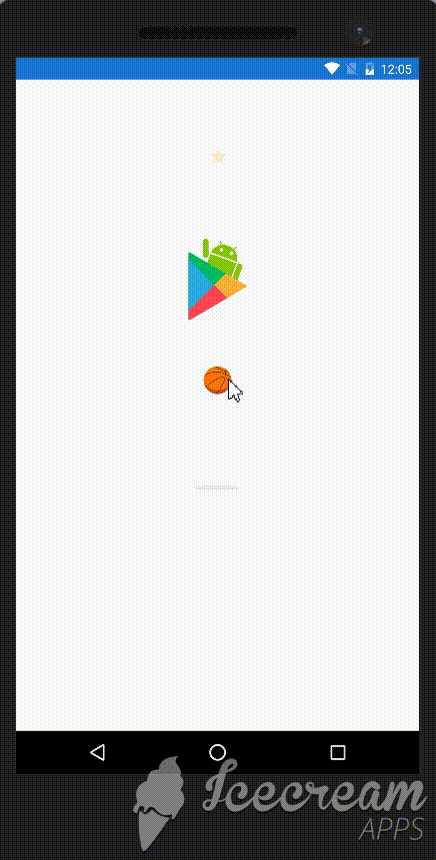Xamarin Forms Lottie Animation
When we develop a app, we want to use some animations to have better design in app. To use animation in Xamarin Forms, we use lottie nuget package which was created by Airbnb.
To Add animation to our project we have to go nuget package manager and install the lottie nuget package.
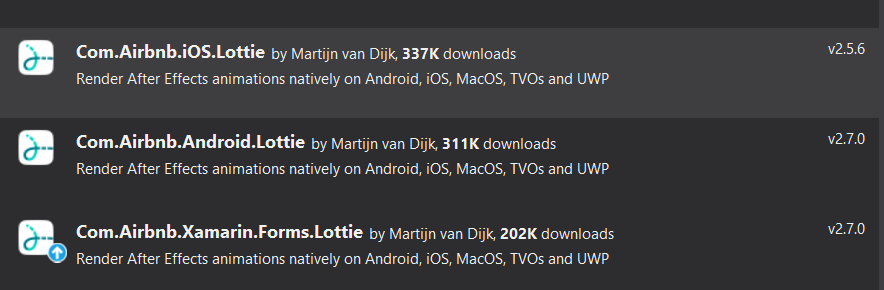
In nuget package manager, we should choose the package which is fit the our project. I use xamarin forms so i install lottie for xamarin forms.After the adding package we have to go android platform and we should write this codes in main activity class;
AnimationViewRenderer.Init();
After the done all of these, we just have to download animations and use them in the page. For the download animation you can just click here. We should add the animations which we were download, for that we should add these items in assets folder in android platform, for the iOS we just have to add in resources folder. After the uploading animations, i write some codes to the show animations in my main page;
<forms:AnimationView
x:Name="animationView1"
Animation="playstore.json"
Loop="True"
AutoPlay="False"
WidthRequest="90"
HeightRequest="90"/>
Animations will be shown our application after the doing all of things above. You can ask your questions via comment or e-mail.