Xamarin Emulator’s Launching And Immediately Closing Problem
When , You run your app on emulator and your app does not work on emulator , you have to change some settings. If your app opening and immediately closing , I will tell the solution and that solution will work.
Before the change some settings , you have to close emulator. Now , you have to open Hyper-V Manager. After the run Hyper – V Manager , There will be some emulators on there you should choose which emulator you want . Then click the right which emulator you want and go settings. In settings , click the processor . There will be some subtitles , You should click the harmoniousness . After the click harmoniousness , there will be a screen like that ;
(Sorry my screen is Turkish)
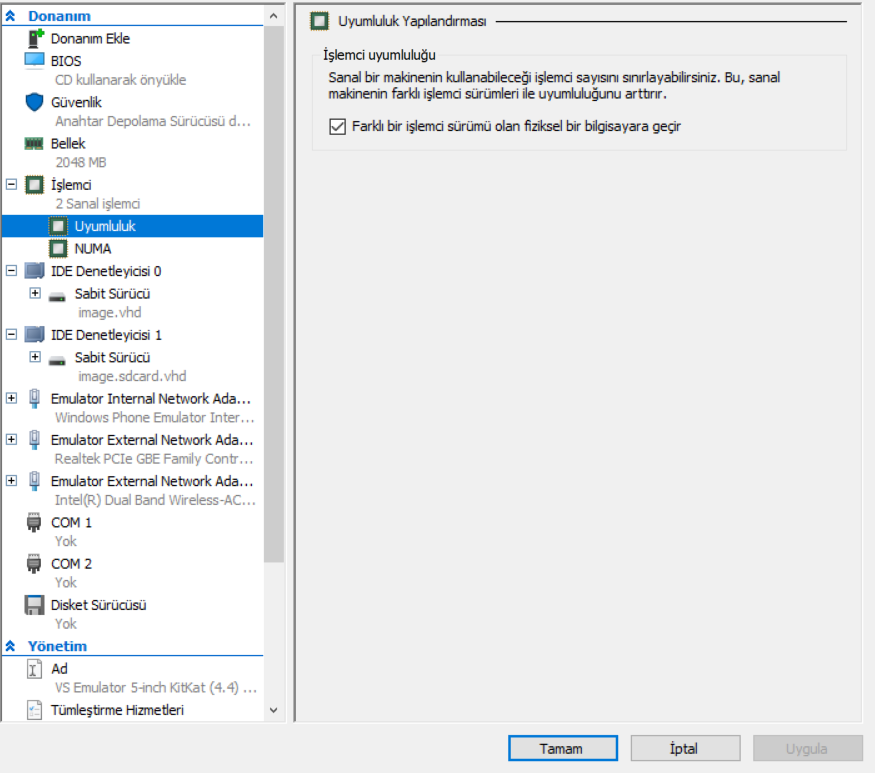
In this screen you should click the button (your screen must be like my screen). If you can not click the button , It means you did not close the emulator. You should do same thing after the close emulator. After the all process your emulator will be okay . You can create Xamarin Apps. If you have still problem leave a comment or mail me.
