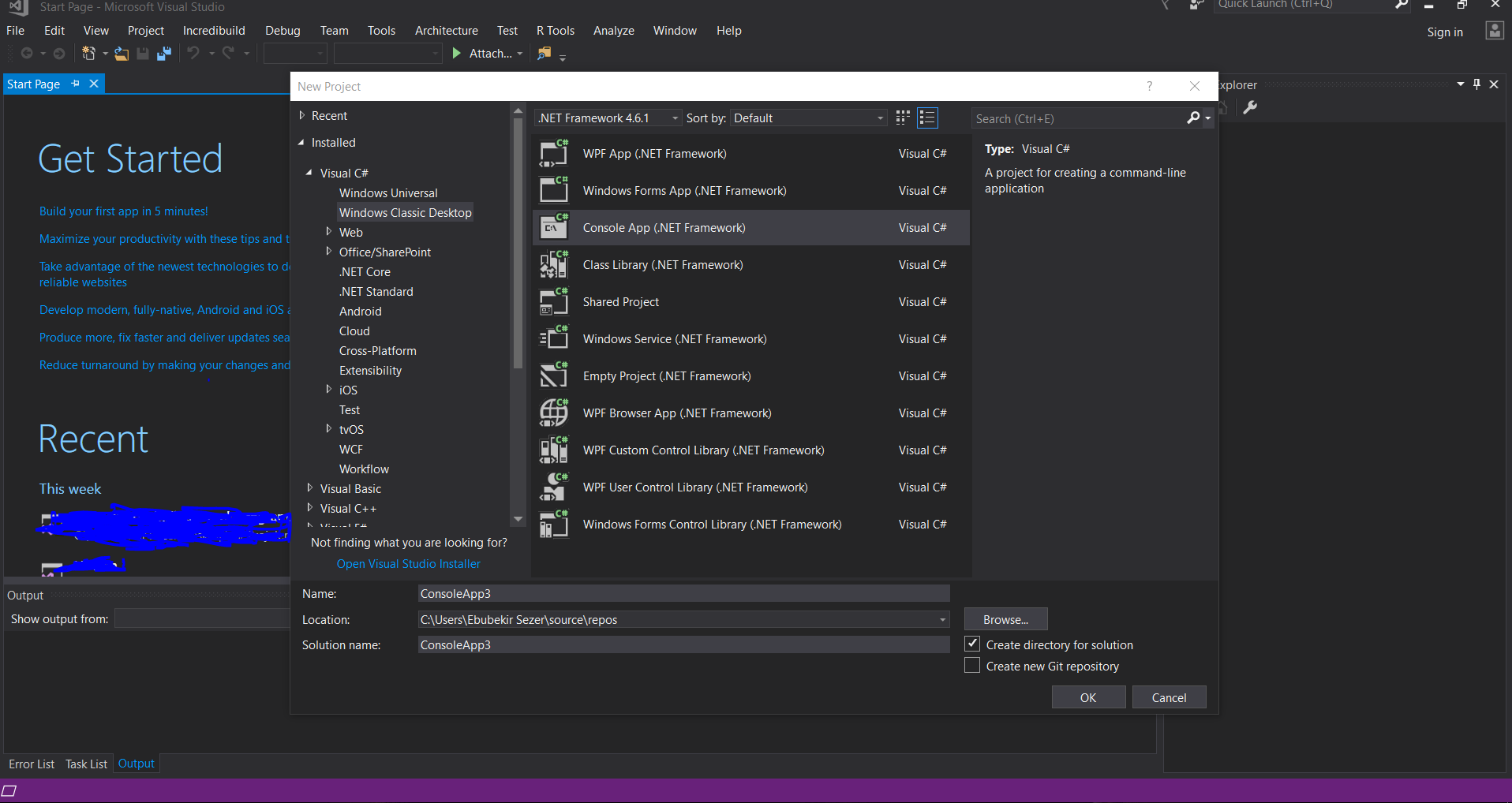How To Install Microsoft Visual Studio
Microsoft Visual Studio, is a program which help to our code compile and run . Thanks to Microsoft Visual Studio we can use different code languages.
Firstly we need to download Microsoft Visual Studio. You can click here and download. Then you can run the setup file. After the running the setup file, there will be a screen like the below.
(Sorry Guys my setup file’ s language is Turkish )

In this screen, you can choose which project type you want to develop.When i was install the program on my computer , i was install all project types. You can download the project type which you wanna download in this screen like web and cloud , windows , mobile and game .You can download project type which type suitable for your project.
Azure : If you considering the develop a cloud system , you should download.
Unity : This program will help you the develop a game. You can create the 3D and 2D games.
Java Script : With this project type you can develop mobile apps and you can create İOS, Android, UWP apps.
.NET CORE : With this project type you can develop multiple platform.
C++ : With this project type you can develop whatever you want just you should decide what will you create.
Phyton : You can compile and run the code you wrote in Phyton.
ASP.NET : You can create web application using the ASP.NET, ASP.NET Core, HTML/JavaScript and inclusive with Docker support.
After the deciding which project type you will develop, you will wanna open project on Microsoft Visual Studio. You can follow the these steps and you will open your project. For open the new project ,with the in order to New > Project click and you can open the your project. You can do the similar process with the keyboard (CTRL + SHİFT + N) .