How To Install Dev C++
Dev C++ , is a program which you can write C and C++ languages on your computer. Using the Dev C++ is very simple and Dev C++ gives us the comfortable environment for coding. Thanks to With Dev C++ we can write C and C++ and we can develop ourselves with using these languages.
For the download Dev C++ you can click here. For the installing process you can follow the pictures and you can install easily to your computer. After the download and done with the simple process there will be a screen like below.
(Sorry Guys my setup file’ s language is Turkish )
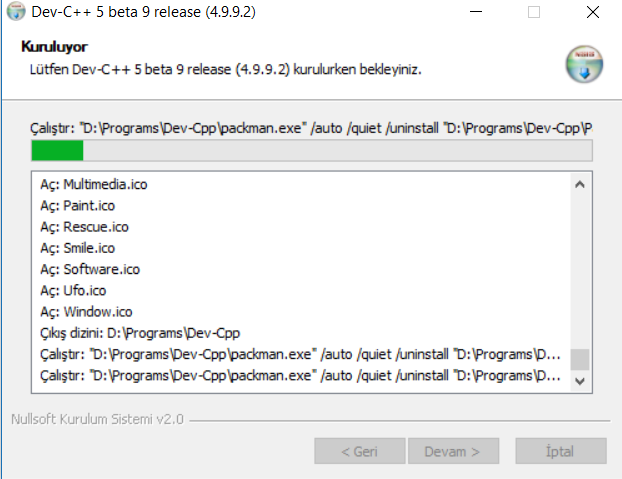
These process will take 1-2 minute and then you will choose the language and the program design with your pleasure .
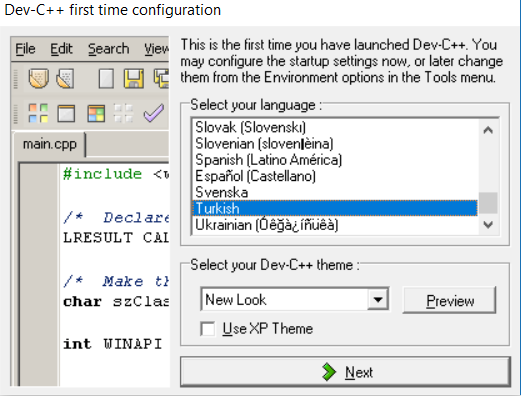
After the done with the design process, we can start the write code. For the coding we have to open a new project. For open the new project you can follow the these steps File > Project or you can do the same things easily with keyboard CTRL + SHİFT + N .

In the future i will share my coding examples on this website. Keep Follow.

This is really helpful, thanks.
Thanks, it’s very informative